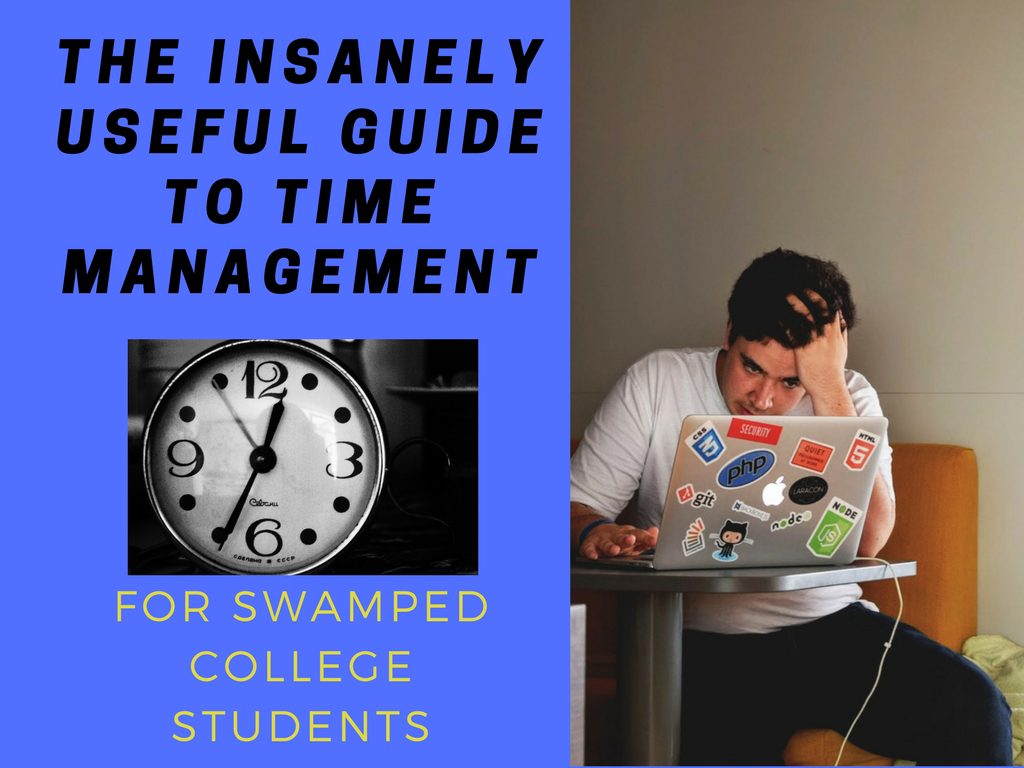Attention all seeking to learn time management for students:
After you finish your run to the store, turning in your online assignment by 11:59 PM, responding to the 4 paragraph text your parent sent you 2 days ago, searching for your student ID card lost in the dorm room clutter after a busy week, sending an email to your TA, making a note to check your financial aid status ASAP, and checking the last date you can still change your meal plan, take a minute for yourself and check this out!
This article is about time management for students.
Reading it will make you better at time management!
I know, that’s a pretty big promise, isn’t it?
Feeling like you’re not in control of your schedule is a problem many students face daily. It can lead to stress, all-nighters, and many hours fighting to stay afloat. Over time, the anxiety can even take a physical toll on your body – causing dizziness and trouble falling asleep.
Well, I can assure you that it doesn’t have to be this way. Stick with me through this article, and I’m sure you’ll find for your own reasons how valuable this information is!
How to Use this Guide
This guide will provide you with an easy to follow, easy to use step-by-step system for time management.
You’ll learn how to manage your to-do lists, plan your daily schedule, plan your weekly schedule, how to determine which tasks are the most important, and ultimately how to get things done faster while maintaining efficiency!
You can either follow the advice in this post exactly as I prescribe it, or take from it what you think will be most relevant to you!
The best way to use this guide is to read through it, take note of anything that jumps out at you, and start applying the advice in your life at once.
You’ll note that there are action steps included throughout. If you read this post, you’ll get a lot of benefit! If you read through the post, stop, and do each action step, you’ll get even more benefits!
With this out of the way, we’re going to jump right in by talking about the important concepts of open and closed loop!
Open and closed Loops in Time Management
David Allen—author of the classic Getting Things Done—often talks about open and closed loops.
Open loops are the nagging thoughts that keep buzzing in your head about everything you have to get done.
Think about the last time you did a reading assignment. Did intrusive thoughts about your workload keep popping up every few minutes? Did this take your mind out of the moment?
These open loops can really limit your focus and efficiency. In addition, they can disrupt your sleep.
Have you ever had trouble sleeping because your mind was so preoccupied with your workload? Perhaps right as you were about to drift off, you suddenly snapped up only to debate with yourself whether or not you finished an assignment?
Imagine your brain has its own alert system
Imagine that your brain has its own alert system – a scanner constantly active in the background.
The scanner searches the depths of your memory for things you need to do. Whenever it finds a task you haven’t completed yet, its job is to alert you right away.
Whether the timing is ideal or not doesn’t matter. The scanner’s sole job is to alert you instantly when it finds something – pulling your attention away from the present.
Now to be clear here, all of this scanner talk is just a metaphor. Obviously, your brain doesn’t literally have a scanner like this. However, the metaphor is extremely helpful for understanding how the brain juggles task management. Also, there’s evidence to suggest the brain does function in a similar manner.
So if we accept the metaphor that the brain has its own alert system for learning purposes, the next question is this:
What do we do about it?
Closing the loops
Fortunately, you can learn to stop these agonizing thoughts from running the show. What we want to do is close the open loops. Allen recommends we do this by following these three guidelines:
- Any task not completed must be captured and stored somewhere outside of your head.
- The next action step or steps towards accomplishing each task must be clarified.
- There must be an organized system to remind yourself of the work to be completed.
Allen says that once these three things are done, the loops will be closed. You can relax with confidence, rest assured that you’re on top of everything.
Now, even if you incorporate these steps into your system, you’ll still probably experience the open loop reminders from time to time. I don’t think you can ever completely eliminate them. However, following the 3 guidelines will still go along way towards decreasing anxiety over time management.
You’ll notice as you read further and further that the system I recommend includes each guideline. This starts in the next section with the to-do list!
The To-Do List
Few would argue that the to-do list isn’t a central part of time management. Yet, approaching to-do lists the wrong way can lead to a lot of frustration.
Approaching to-do lists the wrong way can lead to a lot of frustration. Click To Tweet
If you already make to-do lists, that’s a great start. If you don’t, you owe it to yourself to start at once. Any to-do list is better than no to-do list. Also note that there is no definitive right or wrong way to make one.
Different methods will work better for different students. That being said, I’m going to recommend the following approach for most students. It’s also the approach that I use personally.
Making your to-do list
Wouldn’t it be awesome if you could streamline the process of making your to-do list to the point where it wasn’t a hassle at all?
The absolute first thing you must do is STOP and get every last little thing that comes to your mind down somewhere.
You can do this by writing it all down on a sheet of paper, typing it on a computer/laptop, or using an app. It doesn’t matter! Just get it all out of your head! Don’t overcomplicate it. It can literally be as simple as opening a notebook to a blank page and writing everything down.
What I’m about to say next is hands-down the most PARAMOUNT piece of advice that’s ever existed in the entire universe about making to-do lists.
Okay, you caught me. I am exaggerating a little bit here (but not really that much). It’s vital that you do follow along closely because this next piece of advice can drastically simplify how you make your list.
When you make your to-do list, DO NOT worry about categorizing, organizing, prioritizing, or any other -izings at this stage. I mean it, just write down everything you can possibly think of that you have to do.
Give yourself permission to get all of your thoughts down without giving any thought to how you’ll organize or accomplish the items. It doesn’t have to be pretty. In fact, it’s better if it’s not. No self-criticizing or judging.
The goal here is to make a kind-of “holding list” where you’ll record everything you need to do. The following lessons will teach you how to transform your holding list into a highly actionable to-do list.
The key point that must be driven home is that you should always start by dumping everything you need to do from your brain onto the list.
Action step: If you don’t have a to-do list right now, take a few minutes to make one. Just get it all done on paper!
How to organize by making multiple lists
One strategy used by many is to divide their holding list up into multiple lists. For example, you could make a chores list, errands list, projects list, assignments list, etc…
The way to do this is to get a separate piece of paper or open a new word doc for each list you plan to make. You would then go down your holding list and sort the items onto the appropriate list.
Why not just do this from the start and do away with the holding list all together?
You can certainly do it this way, but I find it interrupts the flow of getting all of your thoughts down. It’s up to you though!
Why bother re-writing the holding list when you can just group related tasks together?
I don’t personally split my general to-do list up into separate lists for related categories. For me, it takes too much extra time. Instead, I mark or highlight related tasks, and schedule them to be done together.
This strategy is known as batching tasks. Batching tasks just means doing similar tasks together instead of doing each task at a time. There’s not much more I want to say about batching just yet, because we’ll be coming back to it down below.
I don’t normally make separate categorical lists, except for 3 main exceptions. I make a separate shopping list. If I’m working on a big project that has many steps, I’ll make a separate checklist for it. Also, I occasionally make “someday/maybe lists.”
Someday/Maybe lists
Someday/Maybe lists are for recording things you’d like to complete, but that don’t have immediate consequences towards accomplishing your core goals.
Someday/Maybe lists can include “pending” projects that you either can’t make progress on at a given time, or that are not important to the near future. This is also the list for leisure activities – books you want to read, movies you want to watch, places you want to visit, etc…
We all know that sometimes when life gets busy, Someday/Maybe never comes. It’s very important to make time every now and then to do fun, even pointless things that have nothing to do with your core goals.
With this in mind, we’re going to move on. I’m really excited to share this next section with you. It has the potential to transform your time management skills more than any other section in this post!
How to prioritize your to-do list
Unfortunately, there are no points awarded in school just for making a to-do list. You’re going to have to actually do the things on the list to make progress towards your goals.
If you’re like most students, your list is probably huge. Therefore, it’s probably not realistic to expect to get it all done. On most days, you won’t get everything done. This is simply a fact of busy students’ lives that you must accept. There’s no need to beat yourself up for it.
Approaching your to-do list with the strategy of starting with the first tast and then working down the list – one by one- to the bottom is a very well intentioned strategy.
As we’ll mention later, this is actually very important for getting work done. However there’s another key step in between making the list and executing it that can lead to a lot of frustration if you miss it.
You never have to do everything on your to-do list, just the most important things! Click To Tweet
How do you figure out which items are most important?
We’re about to answer this exact question. Please follow along closely, as this will be the most important lesson for many readers!
The 4 Quadrants of Time management
The diagram below shows the 4 quadrants of time management.
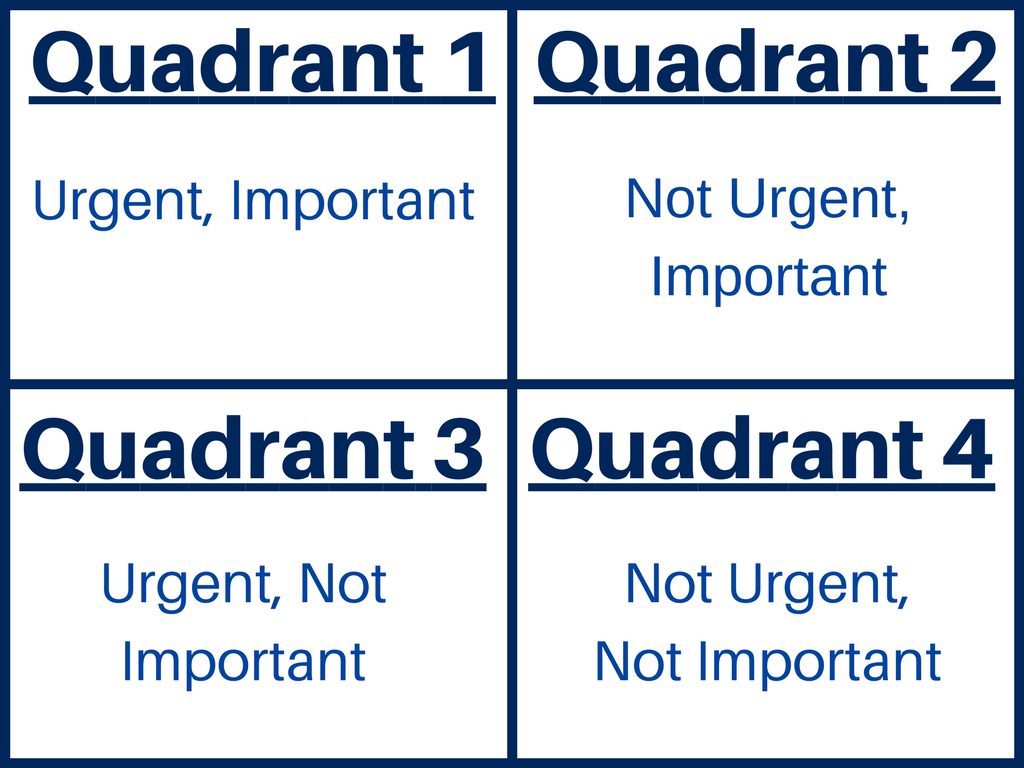
Now, I openly admit that this isn’t an idea I originated. I got it from Randy Pouche, who got it from Steven Covey. At any rate, it’s one of the most powerful concepts in time management that you can learn.
Quadrant 1
Quadrant 1 represents tasks that are both urgent and important. These tasks have both impending deadlines and serious consequences. Therefore, it’s nicknamed the quadrant of immediacy.
What kind of tasks fall under Quadrant 1?
Here’s an excellent example. If you have a major exam coming up tomorrow, studying for it is both urgent and important! The same can be said if you have a paper due.
Quadrant 2
Quadrant 2 represents tasks that are not urgent, but are important. Quadrant 2 is called the quadrant of effectiveness.
What kind of tasks are Quadrant 2 tasks?
Eating healthy and exercising are two great examples. Most notable, starting papers well ahead of deadlines, and studying for exams before they’re coming up (gasp).
Quadrant 3
Quadrant 3 tasks include things that are urgent, but not important. This quadrant is called the quadrant of delusion.
What are some examples of Quadrant 3 tasks?
Let’s say you’re headed to the library when you pass two friends who invite you on a Walmart run with them. They even say they’re stopping at Rita’s afterwards. Tempting, isn’t it?
Obviously, the Walmart run would be more fun than doing your work. However, the unnecessary trip has the potential to stretch on for hours.
Now, I encourage you to have as much fun with your friends as you can in college. However, the best time for this is after you’ve completed your important work. NOT Before!
This may sound like common sense, but it needs to be said. You must learn to put first things first if you want to make big progress towards your goals!
Quadrant 4 tasks are neither urgent or important. Quadrant 4 is called the quadrant of waste. Therefore, try to eliminate or minimize the time you spend on these tasks until your quadrant 1 and 2 tasks are done for the day.
The Takeaway from the 4 Quadrants
The biggest time management mistake you can make is not putting first things first. It’s important to work on your to-do list by taking down the quadrant 1 tasks first, and then the quadrant 2 tasks second.
If you want to be really successful as a student and still maintain a healthy work/life balance, challenge yourself to spend the majority of your time on quadrant 2 tasks. This means working on important tasks well ahead of the deadlines!
The Pareto Principle, aka the 80/20 Principle
The 4 quadrant method for ranking task importance is based on the same concept as the Pareto principle (aka the 80/20 principle). The Pareto Principle is named after 19th century economist Vildred Pareto, who is largely credited as being the first to document the phenomenon.
The 80/20 principle states that the majority of what you accomplish comes from what you spend only the minority of your time doing.
Another way to put it is that 80% of the results you accomplish come from only 20% of the time you spend working towards them. Therefore, most of the time you spend on tasks is largely irrelevant!
What is the 80/20 Principle?
The 80/20 Principle is utilized by many highly successful people (knowingly or unknowingly) to accomplish incredible results while exerting as little time and effort as possible.
Yet, many students have never heard of this principle, and many who have never fully understand it. Therefore, they are not able to reap the rewards of learning how to use it.
The biggest way some misunderstand the 80/20 Principle is by getting caught up in the numbers. We could just as easily call it the 65/35 principle, the 75/25 principle, or the 90/10 principle.
What the 80/20 Principle is really about is imbalance.
Imbalances occur frequently in our daily lives.
Picture your closet for a minute. Is it not true that you have certain favorite outfits that you prefer to wear more frequently than others? Would it be accurate then to say that there’s an inherent imbalance in the amount of wear your clothes get?
Could we go as far as to say you wear only 20% of your clothes 80% of the time?
The more you think about this and look for the imbalances in your life, the more you’ll come to see how much truth there is to it.
How can we apply the 80/20 Principle to time management?
The diagram below shows a list of 10 common things a good student might do before an exam.
This includes practice problems, attending lectures, going to office hours, making study guides, working in groups, reading the textbook, rewriting notes, making and studying with flashcards, and mind mapping.
Now, according to the 80/20 Principle, only 2 out of the 10 things on this list will contribute to 80% of the student’s grade on the exam.
Can you imagine just doing 2 of these things to prepare for an exam and getting an A?
This may be a fairly shocking though to some readers. Rest assured, I would never recommend only doing 2 of these things to prepare for a test!
But just as a thought experiment, imagine if you had to only pick two of these things to do to prepare, and imagine that you had to get an A on the test. Which 2 would you pick?
Simply for the purposes of “insurance,” I recommend trying as many different things as you can to prep for your tests – at least until you start to get an idea of what works best.
What smart students regularily do is try 5 – 10 different study methods for their first test. Once they get it back, they take a critical look at how they studied to try to identify the methods that were most helpful for them.
Typically, this can be reduced down to just 3 – 4 main things.
With the 80/20 principle in mind, you can almost always reduce your to-do list down to just 3 – 4 really important things each day. Of course, if you get them done, you should work on the other tasks on your list. However, the most important work should be your first priority!
How do you determine what the most important tasks are?
1. Consider the deadlines
A good rule of thumb is to always do the tasks that have the nearest deadlines first. Remember though that not all tasks are equal in importance. Therefore, it’s crucial to also factor in the consequences, which brings us to our next point.
2. Examine the consequences
The consequences for completing or not completing a task should always be evaluated when you prioritize your to-do list. The bigger the consequences of a task are, the more importance you need to give it.
3. 80/20 Thinking
Ask yourself: Out of everything on my to-do list, what 20 percent of tasks will lead to 80% of the results I wish to achieve?
4. Go with your gut
More often than not, your gut knows best. When it comes to time management, if there’s something you just know you have to get done, make sure to do it!
If you’re wondering what’s an example of a time when your gut doesn’t always know what’s best, the best example is multiple choice tests. If you want to know what I’m talking about, check out The Ultimate Guide To Multiple Choice Test Success: Mind-Blowing SecretsFor A Higher Score.
Action Step: Take your to-do list and give each item a 1, 2, 3, or 4 based on how urgent and how important each task is. Remember, 1’s are urgent/important, 2’s are not urgent/important, 3’s are urgent/not important, and 4s are not urgent/not important.
Tasks vs Next Actions
The distinction between tasks and next actions is critical!
If you’re keeping up with the action steps, your list probably consists of mostly tasks with a few next actions. This isn’t a bad thing. Remember, give yourself free reign when you first make your to-do list. Just get everything down that comes to mind without worrying about categorizing it at first!
Here’s the distinction:
Tasks are what you need to accomplish.
Next actions are the actual physical steps you’ll follow to complete each task.
There may be multiple next actions, or only a single next action. If a projext is complex enough, you may only know the next step and nothing else. In cases like this, it’s important to just do the next step, and have faith that you’ll figure out what comes next after this.
Go as far as you can see; when you get there, you’ll be able to see farther.
-J. P. Morgan
It’s also possible that the task itself is the next action. For example, if you write down the task “pick up groceries,” you don’t have to write out next action steps unless you really want to.
In most cases with school work though, determining the sequence of steps to complete a task, or at least the next action is well worth the time.
Here’s a good example.
Let’s say you have a math exam coming up, so you write down “study for math test” on your task list. This is better than nothing. Still, can we make this more specific? More Actionable?
A simple way to do this is to just think about what you wish to accomplish during the study session. Perhaps the actions would be this:
Review notes from last lecture, work on homework problems, and preview the new material for next class
Hopefully you can already see a big difference between just having “study for math test” on your to-do list, and having these 3 clear objectives.
This being said, we can do even better by trying to make these actions even more specific. Here’s how we could do it:
Reread notes, redo in-class examples without looking, work on homework problems 1 – 15, skim new material in textbook and make outline
The key is to always make the objective you want to complete as clear and specific as possible. This way you’ll know exactly what you want to get done. You’ll have a plan. You won’t waste your study time. Once you’ve completed these 3 things, you can cross the task “study for math test” off of your list. But not until then!
At this point you may be wondering something like: what about planning how long these tasks will take?
If you were, congratulate yourself for thinking ahead of the game. That’s where we’re going next!
Determining how long tasks will take
When it comes to planning time to complete tasks, the biggest way to get it wrong is to underestimate how long a take will take to complete.
What’s the solution?
Follow the 30% rule for time management
The 30% rule is really simple. All you have to do is estimate how long you think a task will take, and then add 30% to it. The easiest and most time efficient way to do this is to just use a calculator.
Action Step: Go through you to-do list, estimate how long each task will take, then add 30% to each to be safe.
How to Plan Your Day
Let’s now talk about how to actually plan your day out!
Making a Benchmark Schedule
What I recommend is to make what I call a benchmark schedule. Your benchmark schedule is simply your standard schedule for the day, not including tasks from your to-do list. This schedule will probably include your classes, and any club meetings.
Just map out your daily schedule without worrying about when you’ll finish the tasks on your list. That’s coming next!
Action Step: Create a benchmark schedule for your day tomorrow
Time Blocking
Okay, so now that you’ve made a benchmark schedule for the day, your next step is to block off time to complete your quadrant 1 and 2 tasks. Of course, you should try your best to schedule and complete your quadrant 3 and 4 tasks, but the important thing is to make sure the high priority stuff gets done!
Time Windows
One of the main benefits of writing out a benchmark schedule for your day before you add items from your list is that it helps you to see time windows.
Time windows are stretches of time throughout the day when you can squeeze in some work.
I remember one year in college I had a class from 8:00AM to 8:50AM. I then had a break until my next class at 11:00AM. I used to stop at a library between both class locations to get work done.
Don’t have a 2 hour break between classes? That’s okay. Even if 30 – 40 minutes is all you have, you can still put it to good use!
The more you work at it, the better you’ll become at finding open windows of opportunity in your schedule that you can use to get things accomplished.
Do you have a 40 minute break between classes that you usually use to grab a coffee and hangout? Consider instead using the time to make progress towards a task. Oh, and if you really need the coffee, I completely understand. Be sure to grab it quick and then get to work!
Action Step: Add your tasks and/or next actions to time blocks on your benchmark schedule!
Pay attention extra closely to the next segment, because I’m going to reveal one of the best kept secrets of time management for students!
Asking this question is the closest thing to predicting the future
Each night after you make your schedule for the following day, form the habit of asking yourself:
Is there anything that could go wrong?
On the average day, there won’t be. However, it’s always worth considering anyway.
Are you scheduling anything too close to a deadline?
Is there any important work you haven’t scheduled enough time for?
Is there anything that might come up that could take you away from the work you scheduled?
The more experienced you get at managing your time, the more you’ll be able to trust your intuition. Most students say that just taking a few extra minutes to look at what could go wrong can help them gain foresight into avoiding potential pitfalls.
Weekly Planning
If you don’t currently plan your schedule day to day, then I encourage you to start at once! It’s as simple as making a list, estimating how long the most important tasks will take, writing out when your classes are, and then scheduling the tasks.
After you get in the habit of doing this, you can really up your game by planning your weeks out it advance. All you have to do is set aside some time on Sunday nights.
Each Sunday night, I write out my benchmark schedule for each day of the week. I also incorporate any deadlines from my calendar into their respective days.
If you want, you can start dividing the work from your to-do list up into the various days of the week. However, I personally still make my to-do list schedules the night before each day. I just write out a benchmark schedule for the week as a kind of template I modify each day.
Planning Paralysis
When it comes to planning, everyone is a little different. Some students prefer to micromanage and schedule every minute of their day including leisure time. Others hardly plan at all.
Ultimately, you have to do what will work best for you to help you get the grades you want, because that’s really the name of the game!
Think of planning your schedule like a chess match. In chess, the best players begin making moves early on in the game to set up the moves that will lead them to victory in the endgame. Accomplishing worthwhile goals involves taking actions and making decisions early. Even though it may not always seem like it, how you spend your time each day will have eventual consequences.
One common trap some students fall into is what I call planning paralysis. Planning paralysis is the tendency to avoid taking action due to not having the “perfect plan.”
The truth is that the “perfect plan” doesn’t exist!
Planning is essential, but your plan doesn’t have to be perfect. If you can plan every step of completing a task out, great! If not, then don’t sweat it!
Some students get so caught up in devising the perfect plan, or in figuring out every single detail that they become hesitant to jump in and actually get anything accomplished. Just do your best to get something tangible down and get started!
For most days, 10 – 20 minutes is all you need to effectively plan your schedule!
The “Getting Ready to Study” Trap
Another stumbling block some students have is confusing “getting ready to study” with actual studying.
Let me tell you one example of how I learned this firsthand.
One way that I used to study was turning my notes into flashcards to quiz myself with. Depending on the class, this isn’t a bad way to study.
The problem was that it got to the point where I was spending way more time making the flashcards than actually studying with them! Luckily I realized this and sped up my flashcard making process so that I was spending more time studying with them and less time making them.
Never forget that getting ready to study and actually studying are not the same thing!
How to Get Work Done
This section is all about giving you practical suggestions for actually getting the work you’ve schedule done
1. Don’t move on from a task until you’ve completed it
This is the most helpful rule you can follow. It’s important to actually do the work you’ve scheduled when you’ve scheduled it. Try really hard to avoid switching from one thing on your list to another until you’ve completed the first thing you were doing.
If a new task comes at you that must be done, put it on your to-do list and schedule a time to do it. If you continually stop your work on the tasks you’ve scheduled in favor of things that weren’t planned in advance, you’re short changing yourself!
The only time you should do this is if a new task comes up that’s more important than the one you were already working on!
2. Maximize your Focus
This is how most students attempt to study their first semester:
Netflix on, cell phone in hand, 12 tabs open on their laptop, music bumping, with at least 4 other friends in the dorm room talking about who’s throwing down next weekend.
How do I know? Because this is exactly how I did it, and how almost everyone else I know did it starting out. If any of this sounds even the slightest bit like how you might be doing things, trust me when I say there’s a much better way to go about it.
It’s called focused work.
You can get way more accomplished when you focus 100% of your attention on the task at hand. While you study or do school work, try to eliminate as many distractions as possible.
This means silence your phone, turn off all music, and close out all of the tabs on your computer that are not directly relevant to your work.
If at all possible, pick a quiet study place like a cubicle at your campus library.
Avoid working in groups unless you’re reviewing together for a test, or working on assignments together. It’s too easy to get distracted and end up not getting much done!
Yes, this can be tough to get used to at first. It can be somewhat torturous trying to focus the mind when it wants to bounce all over the place. It requires some discipline, but it’s well worth the effort!
So how do you build up your attention span? One of the best ways is to use the Pomodoro Technique.
How to build up our attention span with the Pomodoro Technique
The Pomodoro Technique is a tried and true method for getting work accomplished and increasing your attention span.
Here are the steps you can follow to use it:
- Set a timer for a specific period of time (25 minutes works to start)
- Focus all of your attention on working on a task until the timer goes off. Do nothing but work during this time!
- Stop the timer and put a checkmark on a sheet of paper. You’ve just completed what’s called one pomodoro. Reward yourself with a short 3 – 5 minute break!
- Set the timer back to 25 minutes and start again. After you complete four pomodoros, reward yourself with a 15 – 30 minute break, then discard your checkmarks and start over completely with zero checkmarks.
Basically, you work in 25 minute increments, then take a 3-5 minute break. After you complete four 25 minute sessions, you take a longer 15 – 30 minute break.
Once you get the basic idea, work up to longer intervals like 40 minutes, 45 minutes, and 50 minutes. The longer your interval, the longer the rest period you’ll need to refresh. 50 minute work sessions with 10 minute breaks work very well!
I don’t recommend working for longer than an hour and a half without at least taking a brief pause.
Firstly, sitting for long stretches isn’t great for your health. You’ll feel better if you get up and get the blood flowing again. Back in undergrad, I would work in 50 minute stretches at the library, then take a walk to the drinking fountain to keep myself awake and alert.
Secondly, if you’re giving your work 100% effort (as you should be), these pauses are very vital for recharging.
Check your texts, Snapchat, Instagram, or whatever else you want to catch up on anything you missed while you were studying!
It also helps to take a few sips of juice or Gatorade each break to help to replenish the glucose your brain used up while concentrating.
3. Batching Tasks
Batching means planning to do similar tasks at the same time. Batching tasks together is almost always more efficient than doing them at different times. A good example is getting everything on your shopping list at once rather than going to the store multiple times in the same week to make your purchases in chunks.
Other common ways to batch tasks is to set a certain time each week to get your chores done (doing laundry, cleaning, and organizing on the same day, etc…), and also making phone calls and answering emails. You can do it with anything really!
A great way to get lower priority 3 and 4 quadrant tasks done is to lump them together and knock them out at once!
4. Follow the 2 Minute Rule
This is another concept from David Allen that is very popular in time management. The idea is that we often underestimate what we can get done in just two minutes time.
To follow the 2 minute rule, get in the habit of doing tasks that will take only 2 minutes or less done at once!
You can expand this to a 5, 10, 15 minute, or more rule if you need to!
A great way to start the day is by setting aside 15 – 30 minutes to get done as many “2 minute” tasks as you can. By doing this, you’ll ease into your day productively, and will knock simple tasks off your list to give you maximal time to work on your most important tasks.
Alternatively, you can set aside some time after you’ve completed your most important quadrant 1 and 2 tasks for the day to get a handful of 2 minute tasks done before they add up!
Conclusion
In closing, it’s worth pointing out that this is your life. You’re the one in the driver’s seat. No, you can’t control everything that ever happens to you, but you can take control of many aspects of managing your time!
Now that you’ve read this guide, the next step is to come up with your own plan for how you’re going to master your schedule! Take these ideas and put them to work in your life, then sit back and watch what happens!
Thanks for reading!
Download this time management guide as a PDF here!