Who else wants to learn the most effective note taking strategies?
Note taking can be challenging, but it doesn’t have to be!
If you’re looking for proven strategies for taking notes that can enhance your learning and reduce your study time, then I invite you to keep reading as I unveil some information that may be just what you need!
What is meant by note taking?
Note taking is the process of capturing essential information from a source for later review. Note the word essential here! You don’t have to record everything. In fact, it’s better if you don’t try to do this.
Imagine you’re sitting in a college class. Your professor’s words give off shear brilliance. The lecture is just so engaging that you can’t help but want to get everything down in your notes. Even though it may be your first instinct to take notes this way, I encourage you to instead write down only the most important points.
Here’s why:
The average rate of speech is 2–3 words per second, but the average handwriting speed as only 0.2–0.3 words per second (see Cognitive Effort During Note-Taking)
This means that using brute-force note taking methods is a losing battle! It’s simply impossible to keep up! You must either develop your own method for writing notes, or you risk being left behind in the dust! Regardless of how well you take notes right now, this post will show you how you can rapidly improve!
Why are notes important?
Did you know that your memory has two components – short-term memory (STM), and long term memory (LTM)?
STM can only hold small amounts of information, and only for a few seconds. LTM memory can retain large amounts of knowledge for virtually unlimited time periods. The process of transferring information from STM to LTM is called consolidation.
Science shows that you forget most of what’s covered in a lecture when you don’t review the information. Taking good notes is critical for recording material so that you can review it later for quizzes, tests, and practical application.
What is the purpose of taking notes?
Effective note taking isn't about just copying down everything your professor says. Click To Tweet
In fact, it isn’t even just about getting everything important down!
Taking effective notes actually boosts your learning during class, thus reducing the time you’ll have to spend studying later!
Georgetown professor and author Cal Newport said this in his blog post titled Why Most Students Don’t Understand the Real Goal of Note-Taking:
My informal estimate is that for each hour of class in which you take notes with the reduced study time mindset, you will shave 20-30 minutes from the time required to prepare for an ‘A’ performance on a test.
Once you make the paradigm shift to viewing note making as an active part of the learning process, you’ll likely be surprised at how fast your grades go up!
How to Organize your Notes
As you read further and further, you will learn some of the best note taking strategies that exist.
Can you see how this information will be helpful for you?
First, we must take a quick look out how to organize your notes. The key is to try to make them crystal clear – to the point where they could serve as your own standalone textbook! Organization and legibility are essential.
I recommend starting a new page for each lecture, and writing the date and day of the week at the top of the page. Then below this, leave the first few lines empty to put down a short list of the major topics covered after the lecture (or during the lecture if you’re fast).
For example, if you’re taking a chemistry class, you could do it like this:
Topics Covered: the periodic table, ionization energy, electronegativity, drawing Lewis structures
The point of doing this is so that you can quickly and easily find where these topics are in your notes later on. This is how I personally organized my notes, but there are many other ways. One method for organizing notes is called the Highfive notebook.
The HighFive notebook Strategy for Organizing Notes
First, pick a few pages at the back of your notebook to make into an index.
Next, identify a key topic in your notes, and mark or “tag” them with a color or symbol on the same line as they appear on the right-hand edge of your notes.
Lastly, in the index you created, write down the topic and the color/symbol you paired it with.
When you want to review that topic, you can now simply check your index for the color/symbol, then page through until you find it!
Click here to read more about Highfive notebook!
How do you take notes?
Most people don’t just want to learn how to take notes; they want to learn how to take good notes! Note taking is an important skill for students, but unfortunately, it can take some time to learn!
When I was in high school, I remember most of my teachers gave out fill-in-the-blank style study guides to put notes on. Sure, I had to take my own notes for some classes, but I don’t remember this ever being a big deal. Then when I got to college, it was whole different ballgame – like being thrown curve balls while swinging at fast balls. Most students say they had similar experiences.
Obviously, I don’t know your exact situation, right now as you read this, but wherever you’re at right now, can you imagine what it would feel like to have this all figured out? Whether you’re planning to go to college someday, are in college right now, or value this information for other reasons, I invite you to continue reading as I uncover how to take notes!
Have you ever heard the old adage different strokes for different folks? It may be a bit cliche, but it definitely applies here!
There is no one wrong or right way to take notes! The best method for taking notes is the method that works best for you! This may sound like common sense, but the point is that there is no magic solution that will work for everyone!
Not every method will be a good fit for you, or for each class. Please keep this in mind as you read and learn.
Below are some of the best note strategies out there! Try them out. Find the ones that work best for you. Put them into play, and you can’t lose!
Most Effective Note Taking Methods
With some trial-and-error and common sense, anyone can dramatically improve their skills for taking notes in a relatively short period of time!
Note: These instructions are intended primarily for taking in-class lecture notes, but the general principles of these methods can certainly be applied for taking reading notes.
Method 1: The Split Page Method
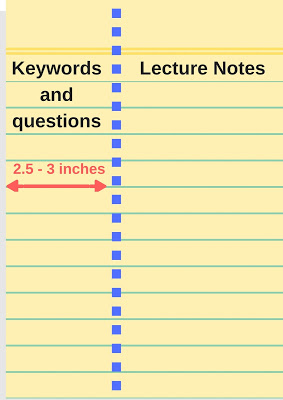
On the right hand side of the page, you’ll write your lecture notes. Then on the left-hand side, you’ll write keywords or questions to prompt your recall of the material.
For example, if you’re attending a lecture about the Civil War, you might put keywords like Civil War Start Date or a question like When did the Civil War begin? in the left-hand margin.
Think of this kind of like making flashcards, except that the answers are already written down! When you study from your notes, you can cover up the lecture notes on the right-hand side and use what you’ve written down in the left-hand side as study prompts.
Method 2: The Cornell Note Taking Method
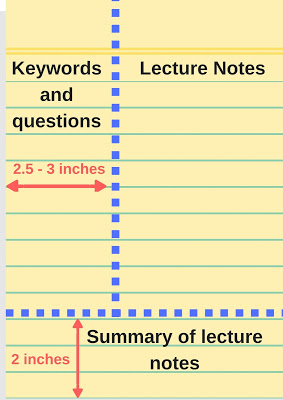
To add the third section, draw a horizontal line about 2 inches up from the bottom of the page. Don’t worry about dividing the third section into left and right hand columns; you’ll be using the full space. In this third portion, you’ll write summary of the most important points on the page after the lecture.
Method 3: The Outlining Method
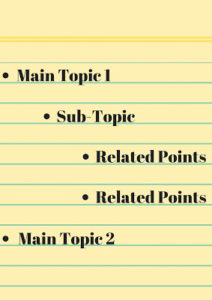
When a sub-topic comes up, you’ll indent and record it below and to the right of the main topic. You will then write down all related points below the sub-topic, also indenting them.
Depending on the class, you may need to make multiple sub-topics underneath each main topic. When another main topic comes up, write it over on the left-hand side, and start the process again!
Method 4: Mind Mapping
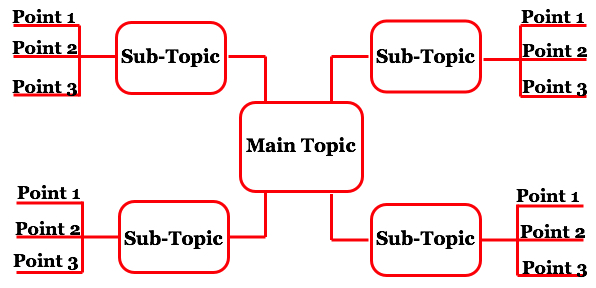
Method 5: Flow-Based Notes
Flow-Afternotes:
Method 6: Question/Evidence/Conclusion
Method 7: The Sentence Method
Method 8: SmartWisdom Note Taking
Best Digital Note Taking Apps and Programs
In this section, my goal is to talk about some popular digital methods for taking notes. I will highlight some of the key features of each one.
As updates are released, the features and pricings may change slightly. Therefore, I won’t be going too in-depth with any of them. I’ll be focusing mainly on the core features unlikely to change much.
Please note that some of these apps are free, while others are not. I am not receiving any kind of affiliate commission for recommending them! Although I will be inevitably drawing some comparisons between them, my goal is simply to show you some of the options out there!
1. Simplenote
Simplenote is exactly what it sounds like – a simple to use note creating system that covers all the basics a student could need in an app for taking notes!
Simplenote backs up your data in real time, can synch easily between devices, and allows note sharing – all for free. It uses a search feature and tag system for quickly finding any notes you’ve saved.
Works On: iOS, Mac, Windows, Android, Linux
Price: Free
Website: Visit Simplenote.com
2. Evernote
Evernote is one of the most popular digital note systems out there – and for good reason. Evernote is loaded with many extremely useful features.
Think of Evernote like a digtal trapper-keeper where you can store notes, to-do lists, schedules, etc. You can make a digital notebook for each class, project, lab, or anything else.
For navigation, you can add links to other pages of notes within your notes, kind of like Wikipedia style.
Evernote is capable of recording lecture audio and scanning whiteboards, in-class notes, textbooks, handouts, and other documents as PDF files.
If you’re using Evernote on a phone or tablet, you can use the pen tool to draw. This is especially useful if your professor posts PowerPoint slides before class, because you can add your notes to the slides with the pen feature.
Another key Evernote feature is the Web Clipper. The web clipper is used to save web pages, screenshots, schedules, and more onto the device. It’s kind of like bookmarking a webpage, except that it actually saves the whole page (or whatever else you wanted to snag).
Works On: Mac, Windows, iOS, Android
Price: Free for the Basic plan, $34.99 per year for the Plus plan, $69.99 per year for the Premium plan
Website: Visit Evernote.com
3. OneNote
OneNote by Microsoft is hands-down the biggest rival to Evernote.
OneNote shares many of the same features as Evernote such as audio recording, text scanning, and Web Clipping (although most say OneNote’s version isn’t as strong as Evernote’s).
To be honest, I have a lot more experience with Evernote than OneNote, so I can’t speak much from first hand experience on OneNote. However, there seems to be a general consensus that OneNote’s drawing function is superior to Evernote’s for making diagrams and mind maps.
I’ve also heard that OneNote is faster and doesn’t lag as much as Evernote. OneNote has integrated dictionary and thesaurus capabilities that Evernote doesn’t.
On top of this, OneNote is said to be the better choice when it comes to writing out math notes. OneNote can automatically calculate values when you type in math equations. Also, OneNote can handle more complex math functions and Evernote.
For all the people out there who prefer OneNote, there are still many who tell you that Evernote is better. Both are great choices. A lot of it usually comes down to the little things such as presentation preferences.
For one thing, OneNote has a feature that allows you to move free paragraphs of text around the page. Some OneNote users swear by this feature, while some Evernote users see no use for it.
When it comes to security, Evernote has the advantage because it allows users to password protect notebooks, pages, and text selections OneNote allows some password protection, but not to the same extent.
Here’s a link to a thorough comparison between Evernote and OneNote
Price: Free
Works On: MacOs, iOS, Windows, Android
Website: Visit OneNote.com
3. Google Keep
Google Keep may note be quite as powerful as Evernote or OneNote, but is still an excellent choice for a digital note capturing system.
As you would expect from a Google creation, Google Keep has a very simple but effective interface.
Whether it’s capturing notes, making to-do lists, or saving images, Google Keep can keep up with the other programs when it comes to the basics. Most noteworthy, there’s a Google Keep extension for Chrome that can save websites similarly to how the Web Clipper works.
For college students, Google Keep is the ideal choice for group projects. Since virtually everyone has a Google username, sharing work is a breeze.
As you’d expect, the search feature on Google Keep is state-of-art. Regardless of whether or not you try Google Keep, I recommend taking advantage of Google Docs and Google Slides (both free awesome tools by Google).
Works On: Online website, iOS, Android
Price: Free
Website: Go to Google Keep
4. TheBrain
TheBrain is a visual note making software used by many successful people. The main goal of TheBrain is to help you capture and arrange information in a visual manner that links related ideas to each other.
Picture mind mapping, but on a higher level, and that’s scratching the surface of TheBrain. If you draw a mind map by hand, you’re limited just to the space available on the paper. With TheBrain software, there are no limits to the concepts you can add.
Best selling author of Getting Things Done David Allen said this about TheBrain:
The potential for creative thought is sitting right there for everyone with TheBrain
Works on: Windows, macOS, iOS, and Android
Price: Free basic edition, $219 one time payment for the Pro edition
Website: Check out TheBrain.com
5. Bear Notes
Bear is another digital note writing app that’s comparable to Evernote, OneNote, and Google Keep.
Bear has a sleek design and easy hashtag organization system anyone would like. Bear doesn’t have as many features as Evernote or OneNote, but its simplicity makes it faster.
Although it currently lacks as many features as Evernote and Onenote, Bear is far from underwhelming. Bear has a free browser extension available on Safari, Chrome, and Firefox that’s similar to Evernote’s Web Clipper. It also has multiple theme options, and a focus mode.
The biggest limitation right now for Bear is that it’s only available for Mac and Apple devices. This being said, the low price for it’s advanced version still makes it desirable for many.
Works on: iPhone, iPad, and Mac
Price: Free for the core version, $1.49 monthly or $14.99 annually for Bear Pro.
Website: Learn more about Bear Notes
Lecture Note Writing General Tips:
1. Your goal should be to make your notes so clear that they could serve as your own stand alone textbook!
2. Organization and legibility are key
3. Coming up with your own code of abbreviations is helpful!
4. Take down notes on what the professors says in your own words rather than trying to copy down everything.
5. Always try to relate the material presented in lectures to what you already know.
6. If you don’t understand something in your notes, put a question mark beside it. Make sure you figure it out as soon as possible!
7. Your skills will improve with practice!
8. I recommend writing the date at the top of the page at the start of new lectures
9. Highlighters and colored pens work well to illustrate important concepts.
10. Your notes are for you to use, not anyone else! They only have to make sense to you!
11. Focus on capturing the insights that are presented as well as the facts
12. Digital note taking can be faster, but studies show writing notes out by hand boosts memory retention. Pick which benefit you want!
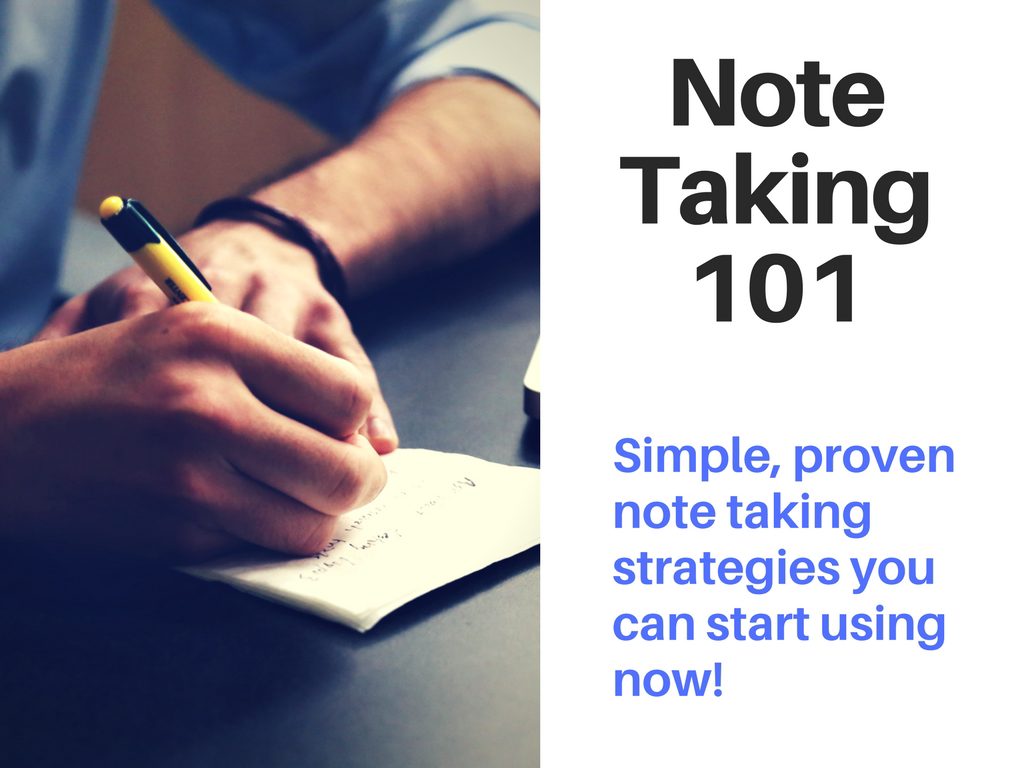
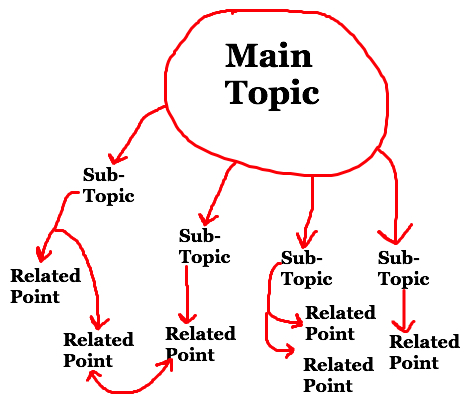
Outstanding read, I just passed this onto a friend. And he really bought me lunch since I discovered it for him 🙂 So let me rephrase that: Thank you for lunch!
No problem! I’m glad you found the post helpful!